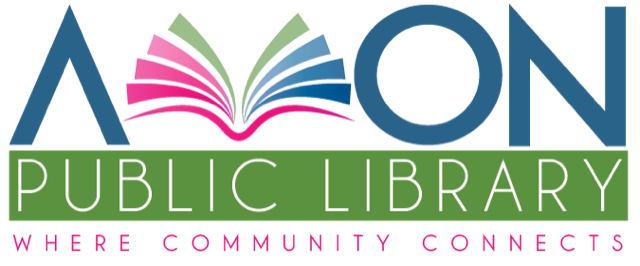Register & Create Account | Hoopla Help | Questions?
Get Started!
Register for an account by visiting www.hoopladigital.com or using the hoopla app on your iOS or Android mobile device and click on Sign Up. You will need to provide an email address, create a password, and have your library card information. Easily browse titles on your computer or mobile device by clicking Browse and choosing the Music, Movies, Audiobooks, or Television tab. You can also search for a specific title by clicking on the Search box and typing in your title/keyword. To borrow a title click on the titles icon and then click the Borrow button. The borrowed titles can be found under the My Titles tab for viewing/listening. Enjoy your selected titles!
Borrowing Items
Instant Borrow titles:
If you have been a long-time user of Hoopla, you are likely familiar with Instant Borrows, identified by the lightning icon. Instant Borrows are always available and allow for simultaneous usage by multiple patrons, assuming you have monthly borrows remaining (that reset at the beginning of the next calendar month). Unused Instant Borrows will not roll over into the next month and returning an Instant Borrow will not free up an additional Instant Borrows. You may borrow 6 times a month.
Please note that Hoopla also has a monetary limit set for each day. If you try to download an item, you may receive a message of “please try later”. This means that we have reached our monetary limit for the day. Hoopla’s monetary limit is reset everyday at midnight.
Flex Borrow titles:
In addition, Hoopla is now also offering a wide selection of Flex Borrows, identified by the refresh icon. Unlike Instant Borrows, only one person at a time may borrow a Flex Borrow. If a copy is out on loan, it cannot be borrowed again until returned. If a title is currently out on loan, you may place a hold on the title. This is similar to how physical books are loaned out by the library. If all copies of a Flex Borrow are out on loan, "Wait List" will be displayed above the title artwork.
Bonus Borrow titles:
One month each quarter, patrons can choose from hundreds of titles in our Bonus Borrows collection without using their monthly hoopla Instant borrows. Visit the entire selection of titles, or browse some of the spotlighted collections below.
Checkout Periods
- Audiobooks - 21 days
- Books - 21 days
- Comics - 21 days
- Music albums - 7 days
- TV episodes and movies - 3 days (a few are only 2 days)
- Patrons with Juvenile cards (age 17 and under) may not borrow R-Rated or PG13 movies